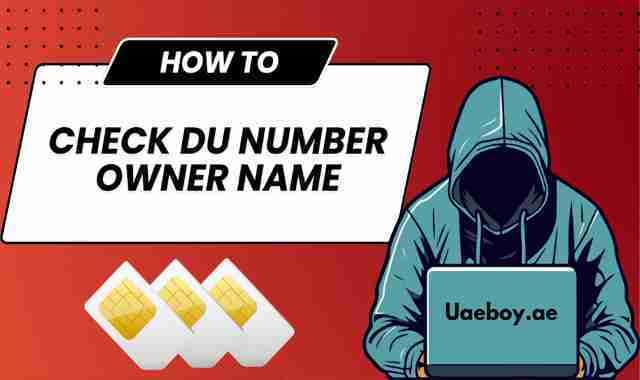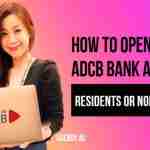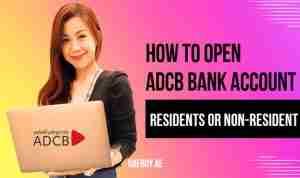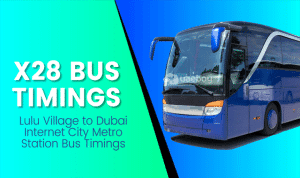You need to purchase a SIM card to travel within the UAE. With the help of this SIM card, you will not have any problem contacting anyone. After purchasing the SIM card, you also need to register the ownership of the SIM card. DU is the second largest SIM used in the UAE. In this article, we will tell you How to Check DU Number Owner is registered. To get DU Ownership registered you have to go through a few steps.
Table of Content
ToggleCheck DU Number Owner
Ownership of any DU number in the UAE may generally be required to be checked whether it is your number or someone else’s number. By checking DU Number Ownership you can know the name of the person calling you. For example, if someone is harassing you, you can file a complaint against them by checking their DU Number ownership. You may need the internet or a smartphone to do this process.
Verification Requirements

For verification of any DU number, you will need an Emirates ID and a DU Number. Remember that your Emirates ID must be valid otherwise, your number will not be verified. Also, you should remember your number which you have to verify the membership. If you don’t know your number then dial *135# from your smartphone now and know your DU number.
Du Number Owner Name Code
If you do not know in whose name the number you are using is registered. So dial *155# from your mobile now Du number owner’s name will appear on your screen. This is a very simple process with the help of which you can check owner verification of any DU mobile number sitting anywhere. You will not need to go to any DU center or call the Du helpline. If you don’t remember your DU number, dial *135# now from your mobile and know your number.
How to Check DU Number Owner
For this process, you need to have internet and a mobile or computer. Make sure you don’t use this process for anything wrong. Follow the steps given below.
- Visit Du’s official site (du.ae)
- Click on the services > Mobiles > option in the menu
- After opening the mobile section page find Ownership Verification below
- Enter the number of the number whose owner shape you want to check
- Now click on the submit button
- Now the name of the owner of this DU number will be displayed on the screen
In other ways, you can visit the official website of DU or call the customer help center. Call 155 or +971 4 390 5555 from your or any mobile. A DU Help Center representative will ask you for your Emirates ID number. Tell him your Emirates ID number and tell the representative the number for which you want to ask the name of the owner. The representative will tell you the name of the owner of the number after taking some information from you.
Know the Caller’s Name with the Eyecon App
To know the name of the person calling from any number you need to follow these steps. You will then get the owner’s number displayed on the screen with incoming calls from any number. But remember you need to have an internet connection to maintain this process.

- Go to Play Store and search Eyecon App
- After installing the app, verify your number
- Add your profile picture
- Enter your name
- Call your number from any number
- The caller’s number will appear on your screen
Now you don’t have to wonder who called me from this phone number. The caller’s name will appear on every call you receive. With the help of this, you will be able to know the names of the owners of any DU, Etisalat, or version numbers.
FAQs
If you do not know in whose name the number you are using is registered. So dial *155# from your mobile now Du number owner’s name will appear on your screen.
If you don’t remember your DU number, dial *135# now from your mobile and know your number.
Install the Eyecon app on your mobile and create your account on this app Now every call you receive the name of the owner will be displayed above the number.