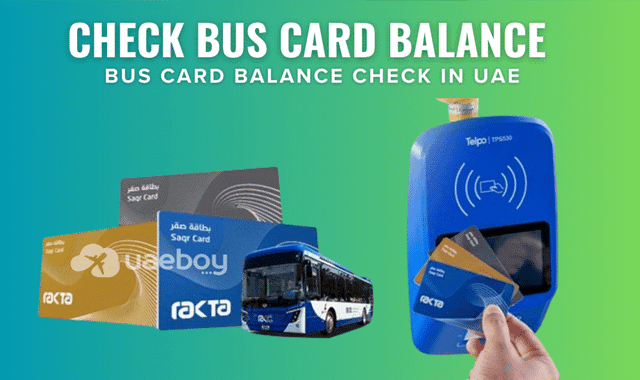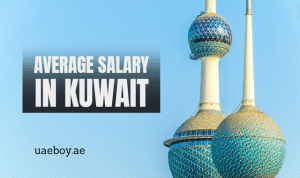The Bus fares can be paid by card in many cities in the UAE. The most prominent city is Dubai, where the NOL Card is used, while Abu Dhabi uses the Hafilat Card. Similarly, the Sayer Card is used in Sharjah, and the Masaar Card is used in Ajman and Ras Al Khaimah.
You must check your bus card balance before boarding a bus in any city in the UAE. So in today’s article, we will tell you the names of bus cards used in UAE, card recharge, and how to bus card balance check.
Names of bus cards used in UAE
Bus fares in all UAE cities are paid by card instead of cash, which is more convenient and faster. With the help of these cards, special discounts and offers can be availed.
Bus cards can also be used in various transport modes, such as metro and ferry. It also makes transportation organized and efficient. Below are the bus cards used in all cities of the UAE.
| Bus Card Name | City Name |
|---|---|
| Nol Card | Dubai |
| Hafilat Card | Abu Dhabi |
| Sayer Card | Sharjah |
| Masaar Card | Ajman |
| Masaar Card | Ras Al Khaimah |
- Dubai: The NOL card is used in Dubai.
- Abu Dhabi: The Hafilat card is used in Abu Dhabi.
- Sharjah: The Sayer card is used in Sharjah.
- Ajman: The Masaar card is used in Ajman.
- Ras Al Khaimah: The Masaar card is used in Ras Al Khaimah and is shared with Ajman.
Bus Card Balance Check in Dubai
There are many ways to check NOL card balance among which checking NOL card balance through SMS is very easy. If you have a registered number, type NOL <space> TAG ID in the message and send it to 7777 or 511.
If you have some balance on your SIM, you will receive a remaining balance message within a few seconds, showing the remaining balance on your NOL card.

NOL Card Balance Check via RTA Website
First visit the RTA website، after visiting the RTA website go to the home page and after entering public transport go to check your number balance and check your balance.
If you are facing any problem while using this method then you should follow the method given below.
- Open the RTA website on Google
You must have internet for this method. Then type this address on Google. https://www.rta.ae You will then reach the official website of RTA.
- Log in or create an account
If you already have an account, log in to your account by providing an NOL tag ID (the 10-digit number printed on the back of your card) and click on the search button.
If you don’t already have an account, you may need to create an account on the RTA official website which is very easy.
- Now Check Balance
After entering the NOL card tag ID and clicking on Check Balance on the RTA website, now you will see your NOL card balance.
Bus Card Balance Check in Abu Dhabi
Abu Dhabi is one of many cities in UAE where Hafilat card is used to pay bus fare. How to check your Hafilat card balance while in Abu Dhabi is explained below.
Check the balance of your Hafilat card before boarding any bus.

- Download the Darbi App from the Play Store
Install the Darbi App on Android, IOS, or Huawei smartphones. After installing, you need to install the Darbi App.
- Log in or create a new account
After opening the app login with your account credentials which you need to provide a username and password.
If you don’t already have an account, you may need to create an account on the Hafilat official website which is very easy.
- Enter Your Hafilat card No
Find the section My Cards option or Hafilat card services. and enter your Hafilat card no.
- Check Balance
Click on the Darbi app in the corner and click on the check balance option to check your Darbi card balance.
- View your transaction history
If you want to view your transaction history, click View Transactions within the app to access this information.
The app will then display your Darbi card balance and transaction history.
Bus Card Balance Check with the kiosk machine
Visit any nearby Hafilat Card merchant store or bus station in Abu Dhabi. Tap your card at the Kiosks machine here.
Your bus card balance will be displayed on the Kiosks machine screen shortly. This is a great way to check your Hafilat Card balance easily.
Bus Card Balance Check in Sharjah
To board the Sharjah bus, you have to pay the bus fare in two ways. In which the first method is to pay the rent by cash and the second method is to pay the rent by using a Sayer Card.
If you are using Sayer Card to board a bus in Sharjah, you must check your Sayer Card balance.

Check Sayer Card Balance
You can check your Sayer Card balance at the kiosks at any bus terminal in Sharjah. Scan your card with the kiosk machine and click on check balance.
Your Sayer card balance will be displayed on the screen. Apart from this, you can also check the balance of your card through the official website or mobile app of Sharjah Transport.
Bus Card Balance Check in Ajman or Ras Al Khaimah
Masaar Card is used to pay bus fares in both Ajman and Ras Al Khamas cities. The easiest and most effective way to check Masaar Card balance is through the online portal or mobile app. The complete method is as follows.

- Download the app
If you have a smartphone, first download the official mobile app of Ajman or Ras Al Khaimah Transport Authority. You can get this app from Google Play Store or Apple App Store.
- Online Portal Access
If you are not using the mobile app, visit the official website of Ajman or Ras Al Khaimah Transport Authority on your computer or mobile browser.
- Account Login
Remember that if you already have an account, use your login details (username and password).
If you don’t have an account, register your account first. During registration, you have to provide your Masaar card details.
- Process to Check Balance
After login, click on the Check Balance or My Card option. Enter your Masaar card number (if not already entered) and then click Check or Submit.
The current balance of your Masaar card will be displayed on your screen.
Get a Bus Card in the UAE
The process of getting and recharging any bus card in the UAE is quite simple. Here are the general ways to get and recharge these cards.
You can easily get a bus card in any city in the UAE. The process of getting a bus card is given below.
Bus Terminals and Metro Stations:
You can get a bus card from customer service centers at any bus terminal or metro station.
Nol Card in Dubai, Hafilat Card in Abu Dhabi, Sayer Card in Sharjah etc.
Online Portal:
In some cities, you can also order cards online from their official transport websites. You must provide your information when applying for the card and make the payment.
Bus card will be mailed to you within a few days or delivered to the address you provided.
Smart Retail Outlets:
Bus cards can also be purchased from various retail outlets in the UAE such as supermarkets, convenience stores, etc. Visit the retail outlets in any city and mention to the representative to get your card according to the city.
The representative will take some money and provide you with your card. After which recharge your card and travel on any bus.
Recharge Bus Card in the UAE
The process of recharging any bus card in the UAE is quite simple. Here are the general ways to recharge these cards.
With their help, you can easily order any bus card in any city in UAE and get the benefits of these cards.
- Kiosks: Kiosks are available at bus terminals and metro stations. Where you can recharge your card through cash or credit/debit card.
- Online Portal: One can also recharge their card through the online portal or mobile app. You have to log in to your account and recharge the required amount by entering the card number.
- Smart Retail Outlets: You can also recharge your card at the same retail outlets where you purchased the card.
- Mobile App: The card can also be recharged through the mobile app. The app has a “Top-up” or “Recharge” option, where you can pay by entering your card details.
Remember to ensure that your bus card has the appropriate balance before traveling. Some bus cards offer special discounts or bonuses on recharge like Sayer or Hafilat Card, etc, so take advantage of these cards. These bus cards can also be used in various transport modes, such as metro and ferry.
FAQs
Just download your card name like the NOL card app from the Play Store to check your card balance online. Enter your username and password. Click on My Card and check your balance.
Visit any nearby Hafilat Card merchant store or bus station in Abu Dhabi. Tap your card at the Kiosks machine here. Now your card balance will be displayed on the Kiosks machine screen shortly. This is a great way to check your Hafilat Card balance easily.
There are many ways to check NOL card balance among which checking NOL card balance through SMS is very easy. If you have a registered number, type NOL <space> TAG ID in the message and send it to 7777 or 511. If you have some balance on your SIM, you will receive a remaining balance message within a few seconds, showing the remaining balance on your NOL card.
Find a kiosk machine at any bus station in the UAE. Scan your card and click Check Balance. Your bus card balance will appear on the kiosk machine.