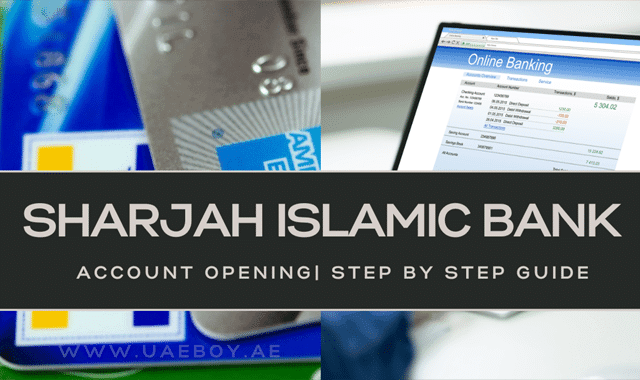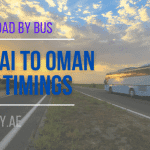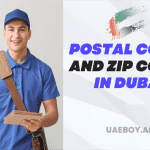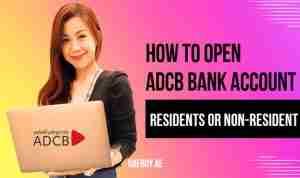The process of open a Sharjah Islamic Bank account is very simple. Before opening an account, know a few things about this bank. Sharjah Islamic Bank is National Bank of Sharjah & established in 1975. Its objective is to provide financial solutions to customers in accordance with Islamic Shariah.
Sharjah Islamic Bank’s services include personal banking, business banking, and investment products. Service delivery, customer service, and choosing a reliable bank when opening an account in any bank.
Opening an account in Sharjah Islamic Bank gives you the convenience of Islamic banking, a wide range of products, an online banking system, a stable bank, and excellent customer service. In today’s article, we will inform you about the methods to Open a Sharjah Islamic Bank Account.
Table of Content
ToggleAccount Types
Different types of Sharjah Islamic Bank accounts are used to open an account in Sharjah Islamic Bank. The bank offers various products and services, such as savings accounts, current accounts, financing and investment products.
The names of Sharjah Islami Bank accounts, and the benefits of these accounts are detailed below:
- Current Account: A current account provides customers with the facility of a check book and a debit card, through which they can meet their day-to-day expenses.
- Saving Account: In this account, users get profit on their money, which is as per Shariah principles.
- Mudarabah Account: This account has profit and loss sharing between the bank and the account holder.
- Murabaha Finance: It is a commercial contract where the bank purchases a product and sells it to the customer at a profit.
- Ijarah: It is a method of Islamic banking in which the bank buys and leases an asset. Get the opportunity to use and transfer ownership of rented items in this account.
The information mentioned above is about various products, accounts and their benefits of Sharjah Islamic Bank. There are some essential documents that are required to open an account which are mentioned below.
Docs Required
To open any of your accounts with Sharjah Islamic Bank, you must provide your Emirates ID, passport, mailing address, and be at least 18 years of age. Below are the details of the documents required to open your account.
Emirates Id: If you are a resident of UAE then you must have Emirates Id to open your account in Sharjah Islamic Bank.
Minimum Age: You must be at least 18 years of age to open a Sharjah Islamic Bank account
Valid Passport: If you are not a UAE resident, you must carry your valid passport with you.
Valid student ID: Student ID will be required only when you want to open your Sharjah Islamic Student Account.
Proof of Residency: You must provide your Proof of Residency to open a Sharjah Islamic Bank account. For this you must have your address on your utility bills, electricity bill or any bank statement.
Proof of business address: Proof of business address is mandatory when you want to open your business account. Proof of business address is mandatory when you want to open your business account. Company registration documents will also be required.
Open a Sharjah Islamic Bank Account
Select an account according to your requirement among the various accounts mentioned above and prepare the documents accordingly. Sharjah Islamic Bank Account is opened in two ways. Which includes both online method and offline method.
If you want to play an online account, follow the steps below. But if you are facing difficulty in opening online bank account then visit any nearest Sharjah Islamic Bank branch and open your account both methods are detailed below.
Open Sharjah Islamic Bank Account Online:
Turn on data on your mobile phone
Type nrbuae.com into your internet browser
Once on the website, click on Create New Account
Enter your email and phone number
Enter the 6-digits OTP received on email and number in the box
Now you have to enter a new password
Upload your documents (Emirates ID, Passport, Proof of Residency and your signature
If you have followed the above steps properly, your review will be approved within 24-48 hours.
Open Sharjah Islamic Bank Account by Visiting a Branch:
Visit any nearest Sharjah Islamic bank branch
Carry the necessary documents mentioned above according to the account
Go to any bank employee and ask for your Sharjah Islamic Bank account
Submit your documents to the bank employee
The bank employee will ask you to sign some necessary forms
Read the form carefully and sign it
Your account is now ready
If necessary, make a deposit to your new account
Receive your ATM card and checkbook from the bank within 7 days
Types of Debit & Credit Cards
| Credit Card | Debit Cards |
|---|---|
| Classic Credit Card | Classic Debit Card |
| Gold Credit Card | Gold Debit Card |
| Platinum Credit Card | Platinum Debit Card |
| Rewards Credit Card | Prepaid Card |
| Travel Credit Card | ___________________ |
Check Balance of the Sharjah Islamic Bank Account
- Download the Sharjah Islamic app:
If you do not already have the Sharjah Islamic Mobile Banking app, download it from your mobile phone’s App Store (for iOS) or Google Play Store (for Android).
- Now install the Sharjah Islamic app:
After downloading the Sharjah Islamic app install the app on mobile and open the app.
- Log in to the Sharjah Islamic app:
If you are already registered, log in with your account details (username and password).
If you are a new user, register first and then log in.
- Select your Sharjah Islamic account Type:
After logging into the app, you will see a list of your various accounts.
Select the account whose balance you want to check from the list.
- Then check your Sharjah Islamic Account Balance:
On the selected account details page, you will get the option to view your account balance.
Your account balance will be displayed on the main dashboard.
- Must Check Security:
Make sure you log out of the app after you check the balance, especially if your mobile device is shared with others. These steps will help you check your account balance through the Sharjah Islamic Bank Mobile App.
SWIFT Codes of SIB Bank
Here we have collected the list of Sharjah Islamic Bank SWIFT Codes in UAE. This list contains SWIFT codes of Sharjah Islamic Bank branches in all cities of UAE.
| Swift Code | Service Name |
|---|---|
| NBSHAEASXXX | Main Branch |
| NBSHAEASABD | Abu Dhabi Branch |
| NBSHAEASDUB | Dubai Branch |
| NBSHAEASAIN | Al Ain Branch |
| NBSHAEASFUJ | Fujairah Branch |
| NBSHAEASRAK | Ras Al Khaimah Branch |
| NBSHAEASAJM | Ajman Branch |
| NBSHAEASKFK | Khor Fakkan Branch |
Customer Support
Sharjah Islamic Bank’s customer support team is available to assist you in various ways. If you are facing any problem or have to register your complaint, here are some important information that you can access to Sharjah Islamic Bank customer team.
| Name | Details |
|---|---|
| [email protected] | |
| Website | www.sib.ae |
| Helpline Number | +97165999999 |
| Visit Branch | Type in google map (Sharjah Islamic Bank branch near me) |
FAQs:
To open Sharjah Islamic Bank online, visit the official website of Sharjah Islamic Bank and upload your required documents (Emirates ID, passport, mailing address) to the website. Your Sharjah Islamic bank account will be opened in 24-48 hours.
Visit any nearest Sharjah Islamic Bank ATM and insert your ATM card into the machine. Enter the 4-digit PIN and click on the Balance Inquiry option. Your current Sharjah Islamic Bank account balance will be displayed on your ATM screen. You must get your receipt from the ATM.
Different types of Sharjah Islamic Bank accounts are used to open an account in Sharjah Islamic Bank. Which includes Sharjah Islamic Current Account, Sharjah Islamic Saving Account, and Mudarabah Account etc. Each bank account has distinct benefits. More bank accounts and their benefits are mentioned above.
Sharjah Islamic Bank Account Support Team can be contacted 24/7 at +97165999999.