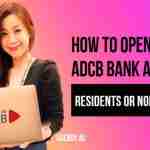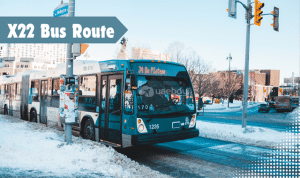The process of open a Noor Bank account is very simple. Before opening an account, know a few things about this bank. Noor Bank is an Islamic bank in the United Arab Emirates established in 2008. Its objective is to provide financial solutions to customers in accordance with Islamic Shariah.
Noor Bank’s services include personal banking, business banking, and investment products. Service delivery, customer service, and choosing a reliable bank when opening an account in any bank.
Opening an account in Noor Bank gives you the convenience of Islamic banking, a wide range of products, an online banking system, a stable bank, and excellent customer service. In today’s article, we will inform you about the methods to Open a Noor Bank Account.
Table of Content
ToggleAccount Types
Different types of Noor bank accounts are used to open an account in Noor Bank. The names of Noor bank accounts, and the benefits of these accounts are detailed below.
Noor Current Account
No minimum balance required
Free cheque book & Debit Card
Free international debit card
Transactions SMS notifications
Online and mobile banking
Easy access to funds with no maintenance fees
Noor Saving Account
Minimum balance required
Hold Balance & Earned Profit
Free ATM card
Competitive profit rates
Transactions SMS notifications
Online and mobile banking
Business Account
Customizable account packages
Dedicated relationship manager
Multi-currency account options
Cheque book and ATM/Debit card
Access to business loans and credit facilities
Competitive transaction fees
Online and mobile banking
Fixed Deposit
Flexible tenure from 1 month to 5 years
Multiple currency options are available
Premature withdrawal option
Secure and guaranteed returns
Higher profit rates
Secure and guaranteed returns
Minimum deposit required
Student Account
No minimum balance required
Free cheque book & Debit Card
Free international debit card
Transactions SMS notifications
Special offers and discounts at partnered merchants
No maintenance fees
Free online and mobile banking services
Docs Required
To open any of your accounts with Noor Bank, you must provide your Emirates ID, passport, mailing address, and be at least 18 years of age. Below are the details of the documents required to open your account.
Emirates Id: If you are a resident of UAE then you must have Emirates Id to open your account in Noor Bank.
Minimum Age: You must be at least 18 years of age to open a Noor Bank account
Valid Passport: If you are not a UAE resident, you must carry your valid passport with you.
Valid student ID: Student ID will be required only when you want to open your Noor Student Account.
Proof of Residency: You must provide your Proof of Residency to open a Noor Bank account. For this you must have your address on your utility bills, electricity bill or any bank statement.
Proof of business address: Proof of business address is mandatory when you want to open your business account. Proof of business address is mandatory when you want to open your business account. Company registration documents will also be required.
Open a Noor Bank Account
Select an account according to your requirement among the various accounts mentioned above and prepare the documents accordingly. Noor Bank Account is opened in two ways. Which includes both online method and offline method.
If you want to play an online account, follow the steps below. But if you are facing difficulty in opening online bank account then visit any nearest Noor Bank branch and open your account both methods are detailed below.
Open Noor Bank Account Online:
Turn on data on your mobile phone
Type nrbuae.com into your internet browser
Once on the website, click on Create New Account
Enter your email and phone number
Enter the 6-digits OTP received on email and number in the box
Now you have to enter a new password
Upload your documents (Emirates ID, Passport, Proof of Residency and your signature
If you have followed the above steps properly, your review will be approved within 24-48 hours.
Open Noor Bank Account by Visiting a Branch:
Visit any nearest Noor bank branch
Carry the necessary documents mentioned above according to the account
Go to any bank employee and ask for your Noor Bank account
Submit your documents to the bank employee
The bank employee will ask you to sign some necessary forms
Read the form carefully and sign it
Your account is now ready
If necessary, make a deposit to your new account
Receive your ATM card and checkbook from the bank within 7 days
Types of Debit & Credit Cards
| Credit Card | Debit Cards |
|---|---|
| Classic Credit Card | Classic Debit Card |
| Gold Credit Card | Platinum Debit Card |
| Platinum Credit Card | |
| World Credit Card |
Check Balance of the Noor Bank Account
- Download the Noor app:
If you do not already have the Noor Mobile Banking app, download it from your mobile phone’s App Store (for iOS) or Google Play Store (for Android).
- Now install the Noor app:
After downloading the Noor app install the app on mobile and open the app.
- Log in to the Noor app:
If you are already registered, log in with your account details (username and password).
If you are a new user, register first and then log in.
- Select your Noor account Type:
After logging into the app, you will see a list of your various accounts.
Select the account whose balance you want to check from the list.
- Then check your Noor Account Balance:
On the selected account details page, you will get the option to view your account balance.
Your account balance will be displayed on the main dashboard.
- Must Check Security:
Make sure you log out of the app after you check the balance, especially if your mobile device is shared with others. These steps will help you check your account balance through the Noor Bank Mobile App.
Customer Support
Noor Bank’s customer support team is available to assist you in various ways. If you are facing any problem or have to register your complaint, here are some important information that you can access to Noor Bank customer team.
| Name | Details |
|---|---|
| [email protected] | |
| Website | www.noorbank.com |
| Helpline Number | +971 600 500 607 |
| Visit Branch | Type in google map (Noor Bank branch near me) |
FAQs:
To open Noor Bank online, visit the official website of Noor Bank and upload your required documents (Emirates ID, passport, mailing address) to the website. Your Noor bank account will be opened in 24-48 hours.
Visit any nearest Noor Bank ATM and insert your ATM card into the machine. Enter the 4-digit PIN and click on the Balance Inquiry option. Your current Noor Bank account balance will be displayed on your ATM screen. You must get your receipt from the ATM.
Different types of Noor Bank accounts are used to open an account in Noor Bank. Which includes Noor Current Account, Noor Saving Account, and Business Account etc. Each bank account has distinct benefits. More bank accounts and their benefits are mentioned above.
Noor Bank Account Support Team can be contacted 24/7 at +971 600 500 607.