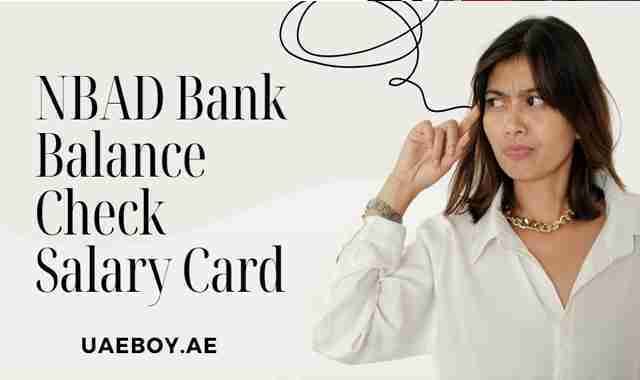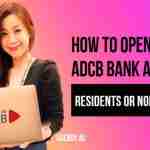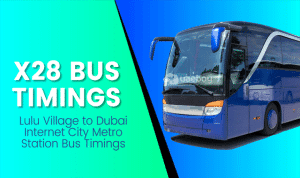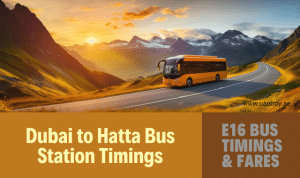You have come to the right place to know how to check your NOL card balance. If you are traveling in Dubai, you don’t need to keep money in your pocket. Because the UAE government is providing NOL cards for visitors for one day or up to 2 years, with the help of the NOL card, you can keep your balance and easily travel on RTA Buses and shop in Dubai.
Nol Card plays a crucial role in Dubai’s travel industry. If you don’t know how much the remaining balance on your card is, then we will tell you in today’s article how to do a Nol Card Balance Check in 2025. In this article, we will tell you different ways to check your NOL card balance anywhere.
Table of Content
Toggle01) NOL Card Balance Check via RTA Website

First visit the RTA website، after visiting the RTA website go to the home page and after entering public transport go to check your number balance and check your balance. If you are facing any problem while using this method then you should follow the method given below.
- Open the RTA website on Google: You must have internet for this method. Then type this address on Google. https://www.rta.ae You will then reach the official website of RTA.
- Log in or create an account: If you already have an account, log in to your account by providing an NOL tag ID (the 10-digit number printed on the back of your card) and click on the search button. If you don’t already have an account, you may need to create an account on the RTA official website which is very easy.
- Check balance: After entering the NOL card tag ID and clicking on Check Balance on the RTA website, now you will see your NOL card balance.
02) Check Balance History with the NOL RTA App

- Download the RTA Nol App from the Play Store: Install the RTA Nol app on Android, IOS, or Huawei smartphones. After installing, you need to install the RTA app.
- Log in or create a new account: After opening the app log in with your account credentials which you need to provide a username and password, if you don’t already have an account, you may need to create an account on the RTA official website which is very easy.
- Enter Your NOL card tag ID: Find the section My Cards option or NOL card services. and enter your card tag ID.
- Check Balance: Click on the NOL app on the corner and click on the check balance option to check your NOL card balance.
- View your transaction history: If you want to view your transaction history, click View Transactions within the app to access this information. The app will then display your NOL card balance and transaction history.
03) Nol Card Balance Check with Number via SMS
It is impossible, it is not possible to check the balance of a NOL card with only a card number through SMS as it may compromise the account. The NOL system requires a NOL tag ID or registered mobile number for authentication.
If you have a registered number, type NOL <space> TAG ID in the message and send it to 7777 or 511. If you have some balance on your SIM, you will receive a remaining balance message within a few seconds showing your remaining balance.
04) Check Balance With Nol ticket Vending Machine

Look for the Nol ticket vending machine service at any metro station or bus stop near you. Click on the Check Balance option on the Nol Ticket Vending Machine screen.
Then enter your NOL Tag ID in Enter your NOL Tag ID or place your card on the machine’s reader. Now your Nol card balance will be shown on your screen.
05) NBAD Balance Inquiry
Checking the NBAD account balance in the UAE or anywhere is a very easy process. For this process, the NBAD app should be installed on your mobile or any device.
If you already have the NBAD Banking app, enter your 4-digit password in the app. You will see the remaining balance of your NBAD Account in front of you at the top of the NBAD Account Dashboard.
Apart from checking balance, you can pay your bills, transfer between accounts, pay bills, recharge your mobile phone, set up your transactions, and account alerts from your NBAD Bank account. Use in-app fingerprint or enable 2-step Google Authenticator to further secure your account. Know more ways to check your balance in NBAD Bank.
06) RTA Card Balance Check at Merchant Shops

You can check your balance at a participating merchant. At any nearby merchant outlet where the RTA logo is displayed. Tell the cashier at the counter that you want to check your RTA card balance. The cashier will ask you for your NOL Tag ID.
Show your Tag ID to the cashier. He will tell you about the remaining balance on the NOL card with the help of the RTA machine. The vendor will then provide you with a receipt. With it, you don’t need the internet or a mobile app. You can check your balance without downloading the app. And after paying a small fee you will know your NOL card balance.
07) RTA Card Balance Check By Calling Customer Service

If none of the above methods work, call RTA Customer Service at (800 90 90) from your registered number. The representative will ask you for your Nol Tag ID, and provide him with your Nol Tag ID number. After that, the customer service representative will tell you the balance of the Nol card.
Conclusion
Note that the balance checked online on the Nol card will not include the transactions you have made in the last 48 hours. If you have a registered NOL card, you can check your NOL card balance by dialing 7777 or 511 by typing the registered number and NOL TAG ID.